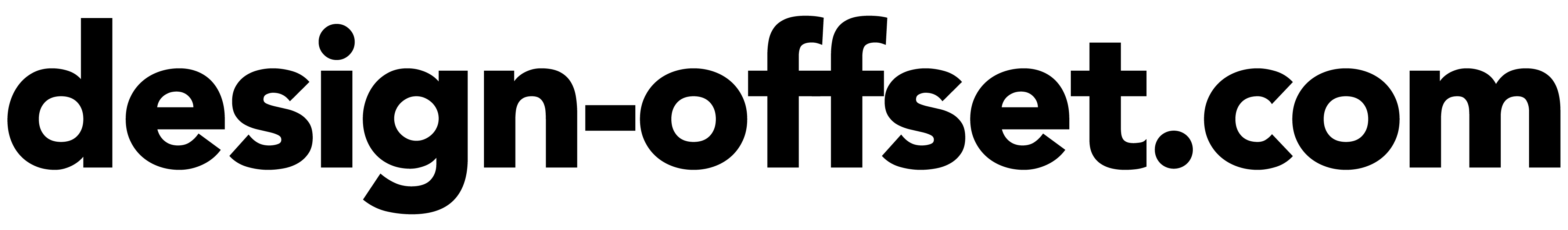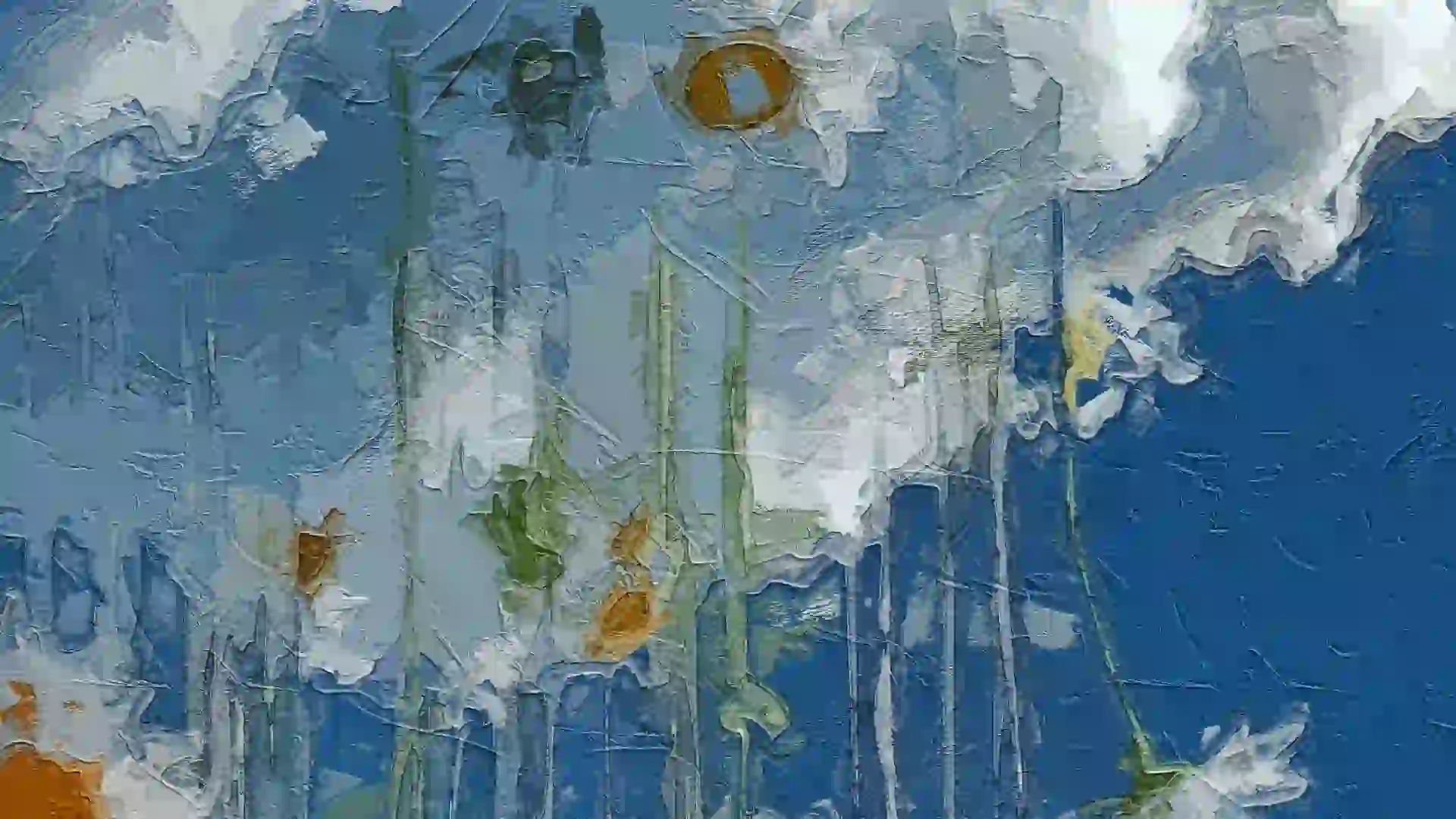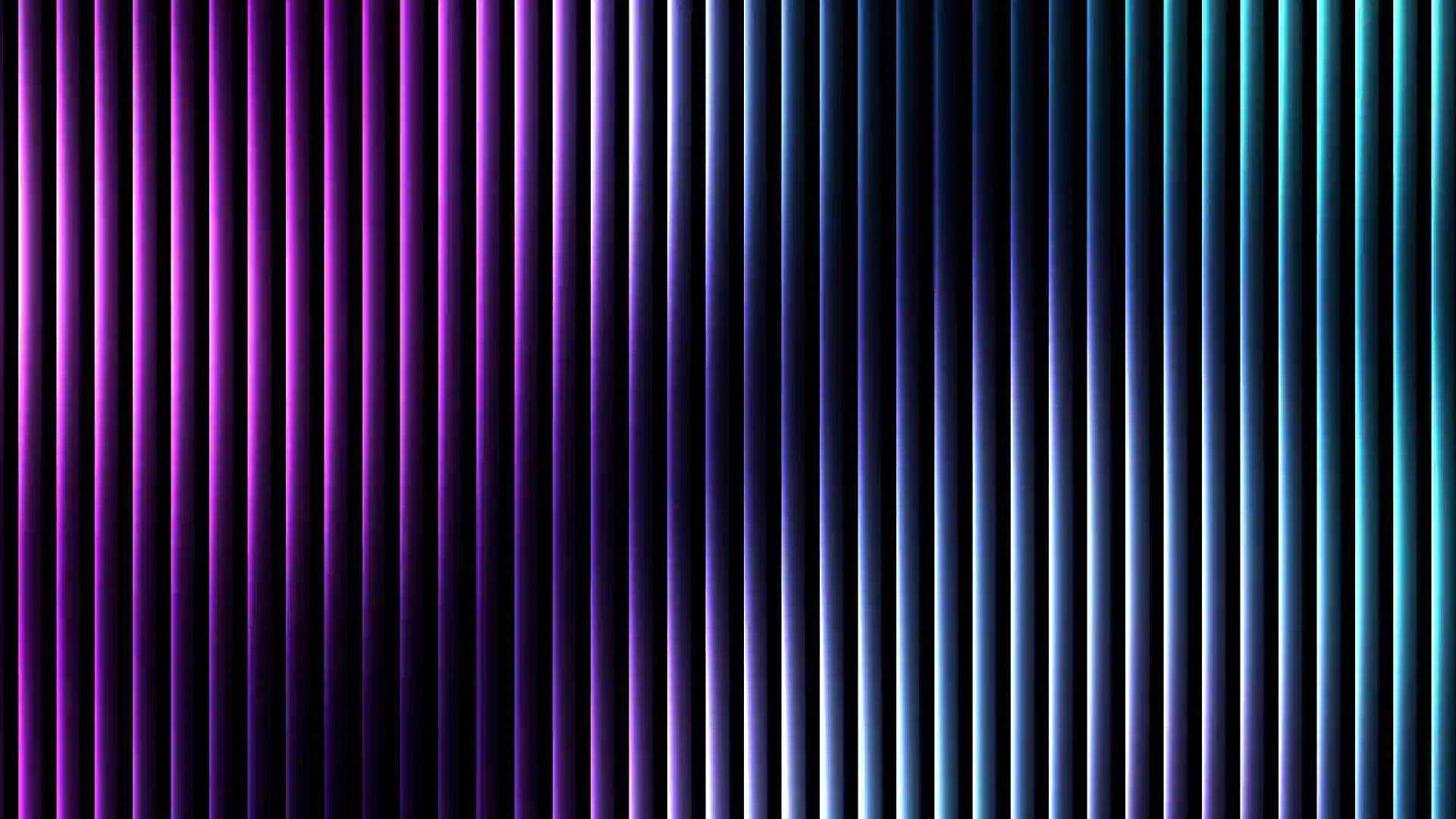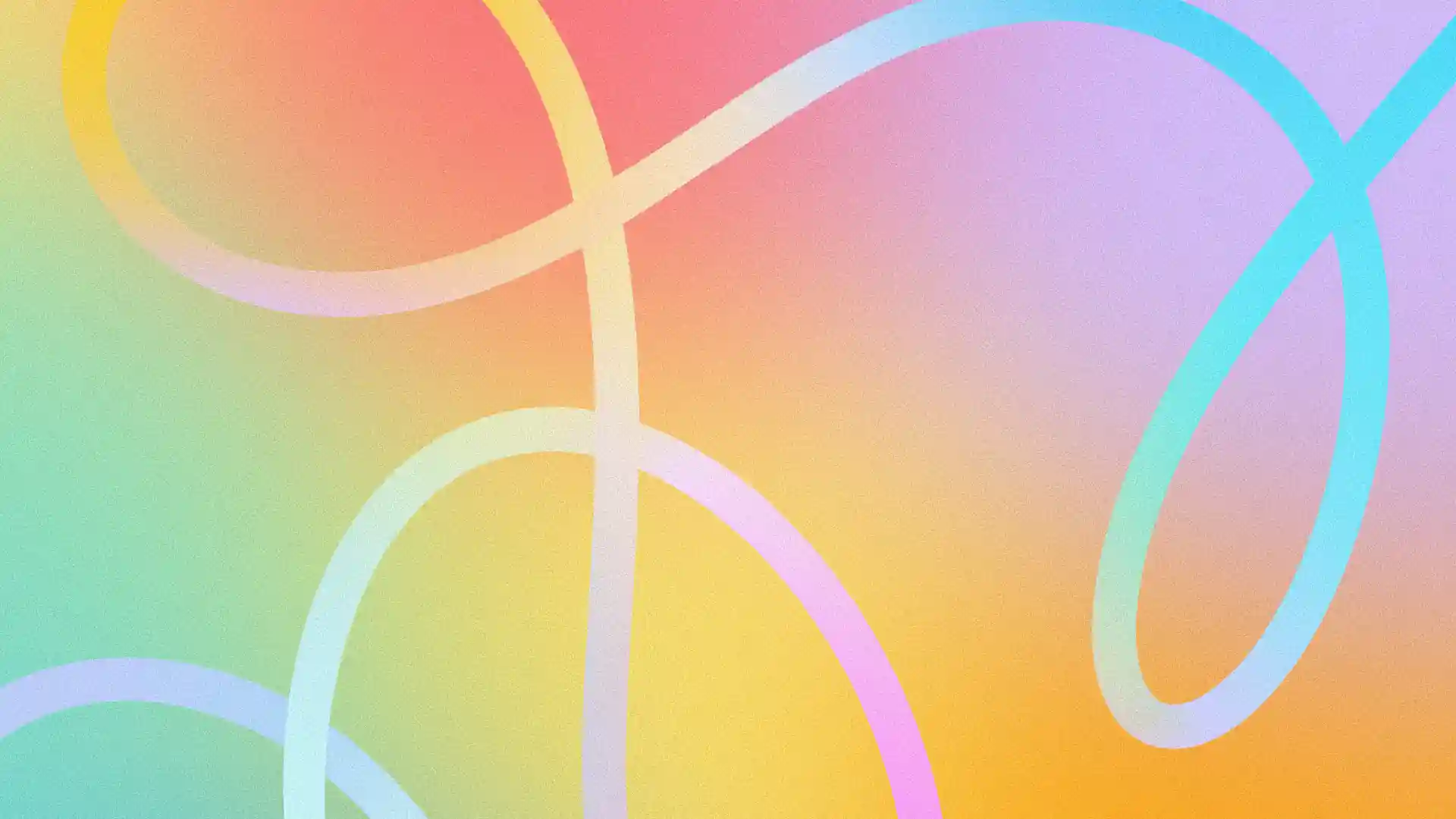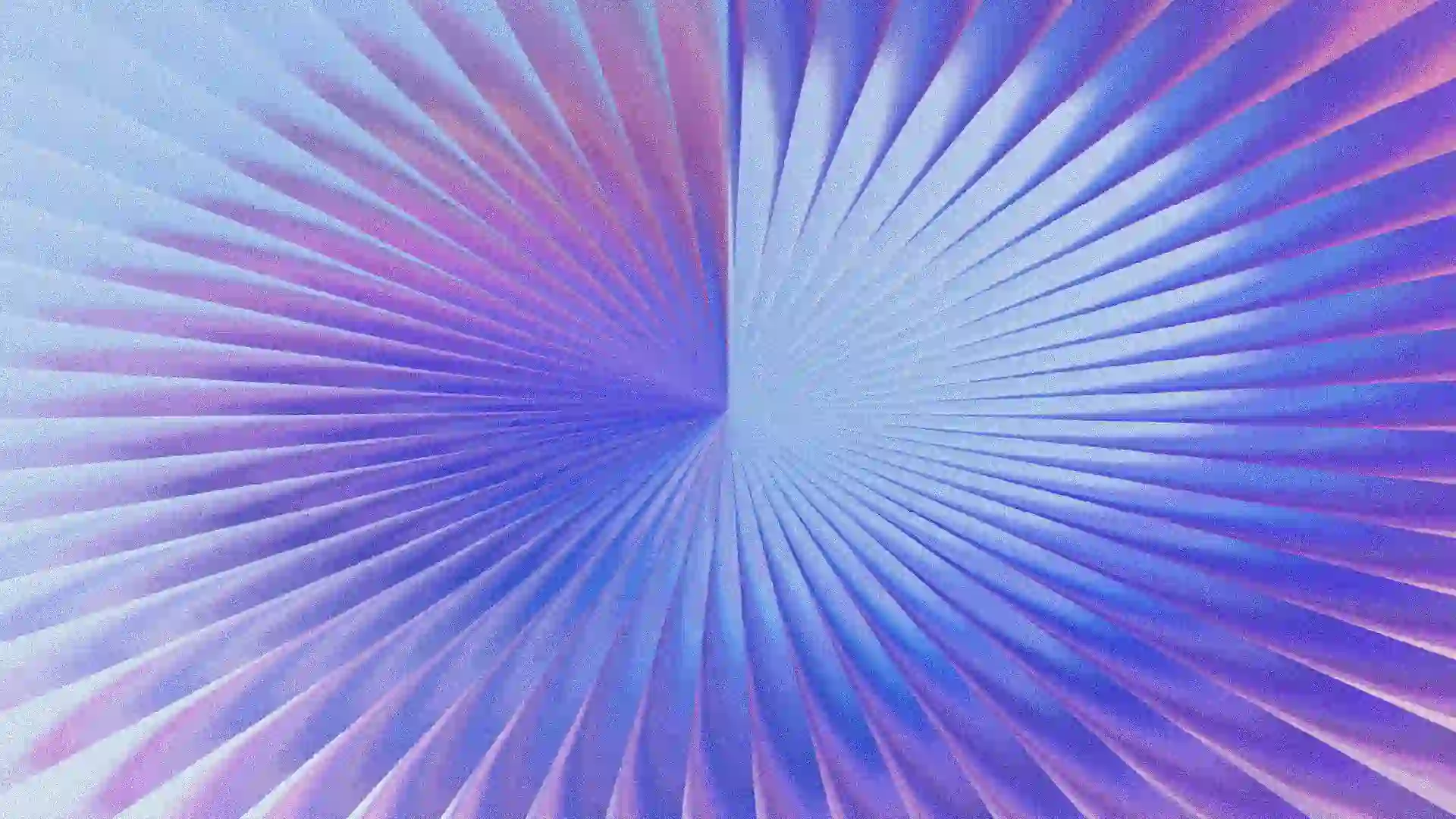当記事は広告を含みます
Firefly
Adobe Firefly Image 4 と Image 4 Ultra 画像生成の違いを実例付きで解説
Adobe Firefly の画像生成AIモデル Image 4 と Image 4 Ultra について違いを説明していきます。
2つのモデルで生成できる画像の違いを実例、プロンプト付きで紹介しています。

Categories : Firefly
Adobe Firefly公式サイト
この記事をシェア
Adobe Firefly 画像生成
Adobe 最新の画像生成AIモデルには、Firefly Image 4 と Image 4 Ultra の2種類があります。
Image 4 はAdobeユーザーであれば一般的に利用する画像生成AIモデルですが、Image 4 Ultra は Fireflyプレミアム機能で利用できるモデルとなっており、Fireflyプランの利用が必要になります。
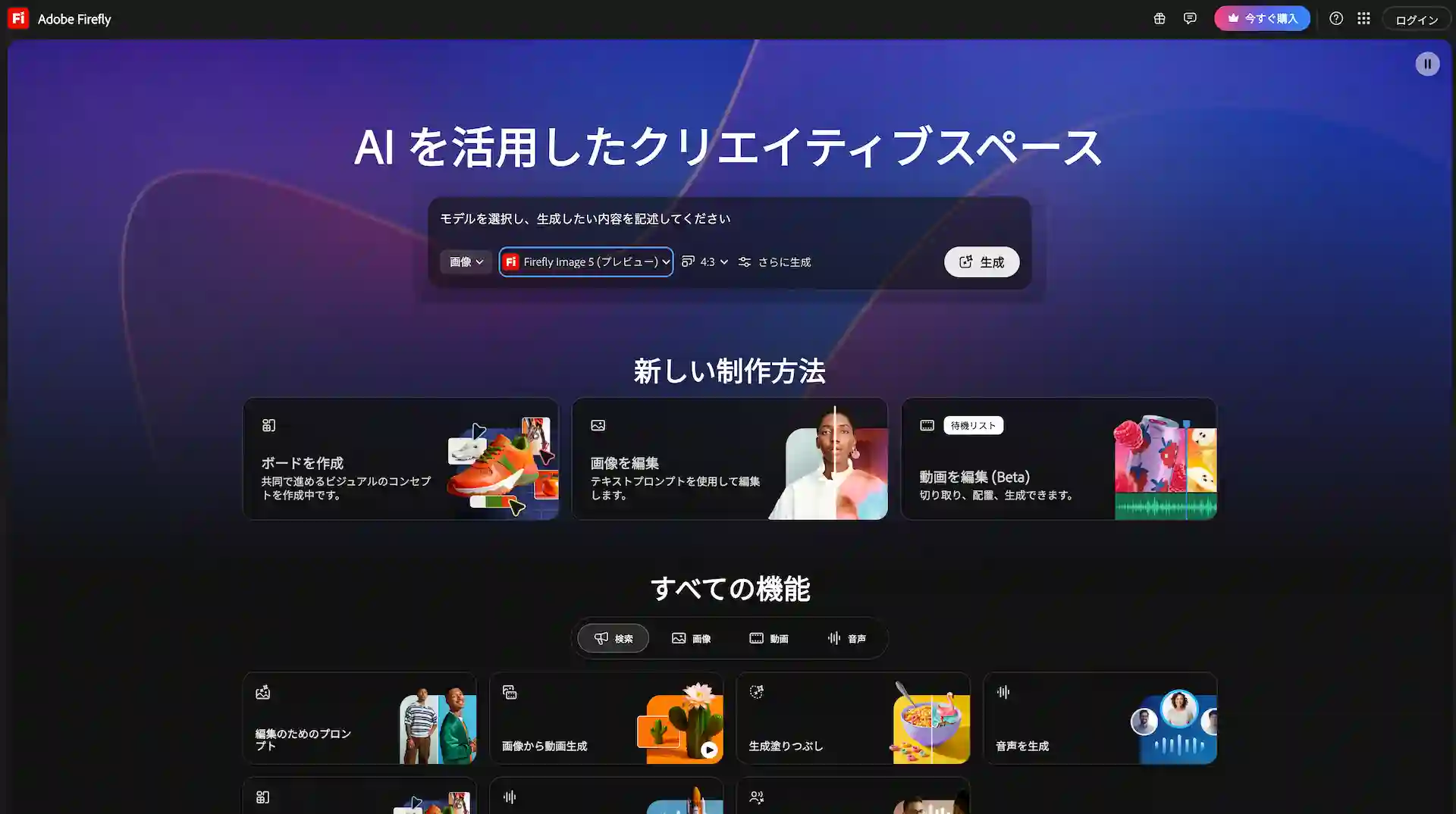
Adobe Firefly 公式ページはこちら
それぞれのモデルで生成できる画像の違いを、実際に生成した画像を使いながら比較していきます。
Firefly Image 4, Image 4 Ultra の違い
まず、Firefly Image 4 と Image 4 Ultra の2つのモデルについて違いを説明していきます。
各モデルの概要がこちら。
Image 4 : 実物のような高品質な画像生成が可能なモデル。出力される画像の構造やスタイル、カメラアングルやズームの調整も自在。
Image 4 Ultra : 細かい構成を含む複雑なシーンの描写に優れたモデル。ディテールとリアリズムが求められるプロジェクトにおいて非常に高い性能を発揮。
Image 4 Ultra は Image 4 の上位モデルのような位置になります。
どちらも最大解像度は2Kです。
消費クレジットについて
2つのモデルは、生成数や消費するFireflyクレジットが異なります。
Firefly Image 4 は1生成あたり4枚の画像が生成され 1クレジット消費しますが、Fireflyプランのユーザーの場合 Image 4 での生成にクレジットは消費しません。
Firefly Image 4 Ultra での生成には、1生成あたり1枚の画像が生成され 20クレジットを消費します。
Image 4 : Adobeプランユーザーであれば実質無制限で生成可能。1生成あたり4枚/1クレジット(Fireflyプランユーザーは0)
Image 4 Ultra : Fireflyプランの利用が必要。1生成あたり1枚/20クレジット
生成画像 実例での比較
実際に Image 4, Image 4 Ultra でそれぞれ生成した画像について実例を示しながら比較していきます。
生成時の条件として、異なるのは使用モデルだけで、プロンプトやその他設定はすべて変えずに生成しています。
1. 顔のクローズアップ

Firefly Image 4

Firefly Image 4 Ultra
プロンプト
A cinematic portrait of a young woman with freckles and curly red hair, soft natural lighting, ultra-realistic, depth of field.
そばかすのある赤毛の女性
大きくは変わらないように見えますが、拡大して見た際にまつ毛や肌の質感が Ultra の方が細かく描写されていることが確認できます。
2. ファンタジー系

Firefly Image 4

Firefly Image 4 Ultra
プロンプト
A close-up portrait of an elven queen in an enchanted forest at twilight. Her skin is porcelain-smooth with a subtle shimmer, and her long silver hair flows like silk, catching the ambient purple and blue hues of the glowing forest. Intricate golden tattoos spiral across her temples and cheeks, each line razor-sharp and luminous. She wears an ornate circlet of silver and sapphire that glows faintly with magical energy. Her eyes are a radiant violet, reflecting the soft bioluminescent lights of floating orbs around her. Her robe is embroidered with celestial patterns in fine metallic thread that catches the fading sunlight. The background is softly blurred with glowing foliage, floating particles, and gentle mist. A soft breeze lifts strands of her hair, adding movement. Lighting is ethereal, cinematic, and directional, with high detail in skin, jewelry, and textiles. Hyper-realistic, fantasy style, ultra detailed, shallow depth of field, soft backlight and ambient glow.
森でこちらを見るエルフの女性
Image 4 では現実世界で撮影したようなテイストの画像が生成され、 Image 4 Ultra ではよりファンタジーな雰囲気で生成されています。
身につけている装飾など細かい箇所に関しては、Ultra の方が細かくしっかりと描写されています。
3. 未来都市

Firefly Image 4

Firefly Image 4 Ultra
プロンプト
A futuristic cityscape at night with glowing skyscrapers, flying cars, neon lights, and atmospheric haze, ultra detailed.
高層ビルが密集する未来都市
Ultra の方が各ビルの描写が丁寧にされており、Image 4 の方もパッと見はよく見えますが、拡大してよく見ると結構粗が見えます。
この例は Image 4 Ultra での生成が Image 4 と比較して、品質に大きく差が出ていることが確認できるパターンです。
4. 海洋生物

Firefly Image 4

Firefly Image 4 Ultra
プロンプト
A surreal underwater scene with glowing jellyfish, blue ambient light, floating particles, magical atmosphere.
海中を漂うクラゲ
生成時のコンテンツの種類の設定は、”写真” となっているが、Image 4 モデルでは”アート”テイストの画像が生成されました。
Image 4 Ultra では写真に近い画像が生成されています。
5. スポーツカー

Firefly Image 4

Firefly Image 4 Ultra
プロンプト
A hyper-realistic front-side view of a black and red sports car parked on a rain-slicked street under the neon lights of a futuristic city at night. The car’s carbon fiber body glistens with water droplets, reflecting vivid signs in electric blue, magenta, and amber. Its LED headlights emit a sharp white beam with a slight bluish tint, casting complex reflections on the wet asphalt. The aerodynamic curves are sharply defined, with reflections rippling across the hood and doors. Red brake calipers peek behind polished black alloy wheels, detailed with dirt and brake dust. Fine mist rises from the pavement around the car, and streaks of water run along the side panels. The background is filled with glowing skyscrapers, blurred traffic lights, and drifting fog. Ambient light and reflections blend seamlessly into the car’s surface. The overall atmosphere is moody, high-tech, and cinematic. Ultra-detailed reflections, shallow depth of field, photorealistic textures, cinematic lighting, futuristic cyberpunk style.
雨上がりのネオン街に停まるスポーツカー
どちらも路面の水たまりへの反射などがしっかり生成されており、クオリティは高いと言えます。どちらのテイストが良いかは好みの問題。
6. ダークファンタジー

Firefly Image 4

Firefly Image 4 Ultra
プロンプト
A close-up portrait of a dark sorcerer in a shadowy crypt, lit only by flickering crimson candlelight. His face is pale with ashen undertones, stretched tightly over sharp cheekbones and a skeletal jaw. Faint arcane runes glow blood-red beneath his skin, etched like scars along his neck and temple. His eyes are pitch black with tiny red pupils, gleaming with a sinister light. Long black hair falls in tangled waves, slightly damp, framing his gaunt expression. He wears a tattered velvet robe with bone clasps, and a collar lined with raven feathers. Behind him, the crypt walls are carved with forgotten glyphs, and ghostly mist drifts across the stone floor. Ash particles float in the air, catching dim light in flashes. His hand, clutching an obsidian staff, is gloved in cracked leather. The atmosphere is cold, ancient, and charged with dark energy. Cinematic lighting, hyper-detailed textures, photorealistic fantasy style, shallow depth of field, high contrast between shadow and glow.
蝋燭を持った魔術師
Image 4 とUltra で生成される人物の雰囲気が大きく変わるパターンとなりました。
Image 4では、老人や女性など様々なパターンの魔術師を生成しますが、Image 4 Ultra では一貫して同じような見た目の人物を生成します。
人物の見た目はプロンプトで細かく指定して書いてあることから、再現度としてはこの場合 Ultra の方が高いといえます。
7. 自然

Firefly Image 4

Firefly Image 4 Ultra
プロンプト
A wide-angle shot of a misty forest in early morning light, sunbeams piercing through trees, highly detailed, photorealistic.
朝日が差し込む霧の森
Image 4, Image 4 Ultra どちらのモデルでもほぼ差がない結果となりました。
どちらもプロンプト通りの高品質の画像が生成されています。
8. 動物

Firefly Image 4

Firefly Image 4 Ultra
プロンプト
A hyper-realistic close-up portrait of a gray wolf standing in a snowy forest at twilight. Its thick winter coat is soaked with frost and glistens with tiny ice crystals clinging to each hair. The wolf’s amber eyes stare intensely at the viewer, filled with intelligence and wildness, reflecting the soft purple and blue tones of the snowy dusk. Steam rises gently from its breath in the cold air, curling and fading into the falling snow. Its black nose is moist and textured, and a few snowflakes rest on its fur-covered snout and whiskers. Fine strands of fur catch the low winter light, highlighting the layered density of the coat. The background is softly blurred with pine trees and drifting snowflakes, with a faint glow on the horizon. The atmosphere is calm, cold, and majestic. Shallow depth of field, cinematic lighting, extremely detailed fur texture, realistic environmental lighting, high contrast between subject and snowy background.
雪がついたオオカミ
どちらも良い感じですが、プロンプトの再現度としては Ultra の方に軍配が上がります。
また、毛並みのふわふわした感じや、雪のつき方が Ultra の方がより際立っています。
9. 幻想世界

Firefly Image 4

Firefly Image 4 Ultra
プロンプト
A surreal cosmic landscape with floating translucent spheres, each reflecting surrounding nebula colors. Fine mist swirls around them. The sky glows with aurora-like waves. Highly detailed light refraction and volumetric lighting.
球体の浮く幻想的な風景
反射する球体の周辺景色の反射や、その球体の水面への反射などの描写はどちらもうまく表現されています。
Ultra の方がより写真に近いテイストのものになりました。
比較結果
比較してみた結果から感じたことをまとめます。
・森の風景, 動物など一般的なプロンプトの場合差が出にくい。Image 4 でも十分な品質の画像が生成できる。
・1枚の中に要素が多いものに関しては Ultra モデルの方が良い
・模様, パターンなどディテールもしっかり生成したいのであれば Ultra モデルの方が良い
・長いプロンプトをできるだけ反映させたいのであれば Ultraの方が良い
Image 4 モデル自体も十分高性能なこともあり、必ずしもUltraの方が良い生成結果を得られるというわけではないとは思います。
ですが、実際使ってみて AI画像感の少ないフォトリアルな感じを出したいのであれば Image 4 Ultra モデルは選択肢として十分ありだと感じました。
まとめ
Firefly Image 4 と Image 4 Ultra での画像生成の違いを実例で紹介してきました。
大きく差が出るものや、ほぼ差が出ないものもあり、面白い結果となりました。
個人的にはUltraの画像の質感は好みです。
どのような生成結果になるかは実際やって見ないとわからないので、興味のある方はぜひ両モデル使って比較してみてください。
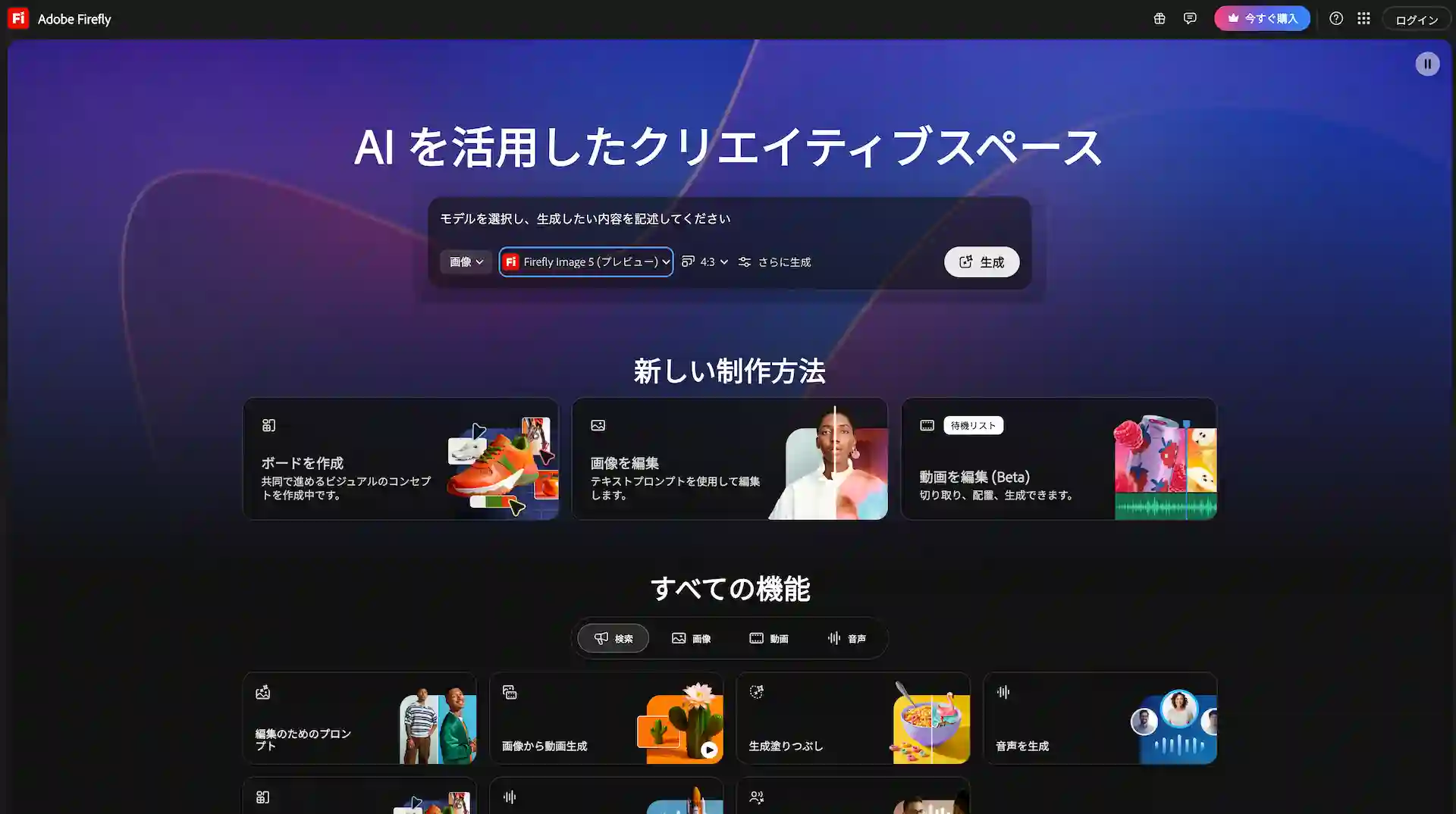
Adobe Firefly 公式ページはこちら
Tags : Adobe Firefly Image Model t2i