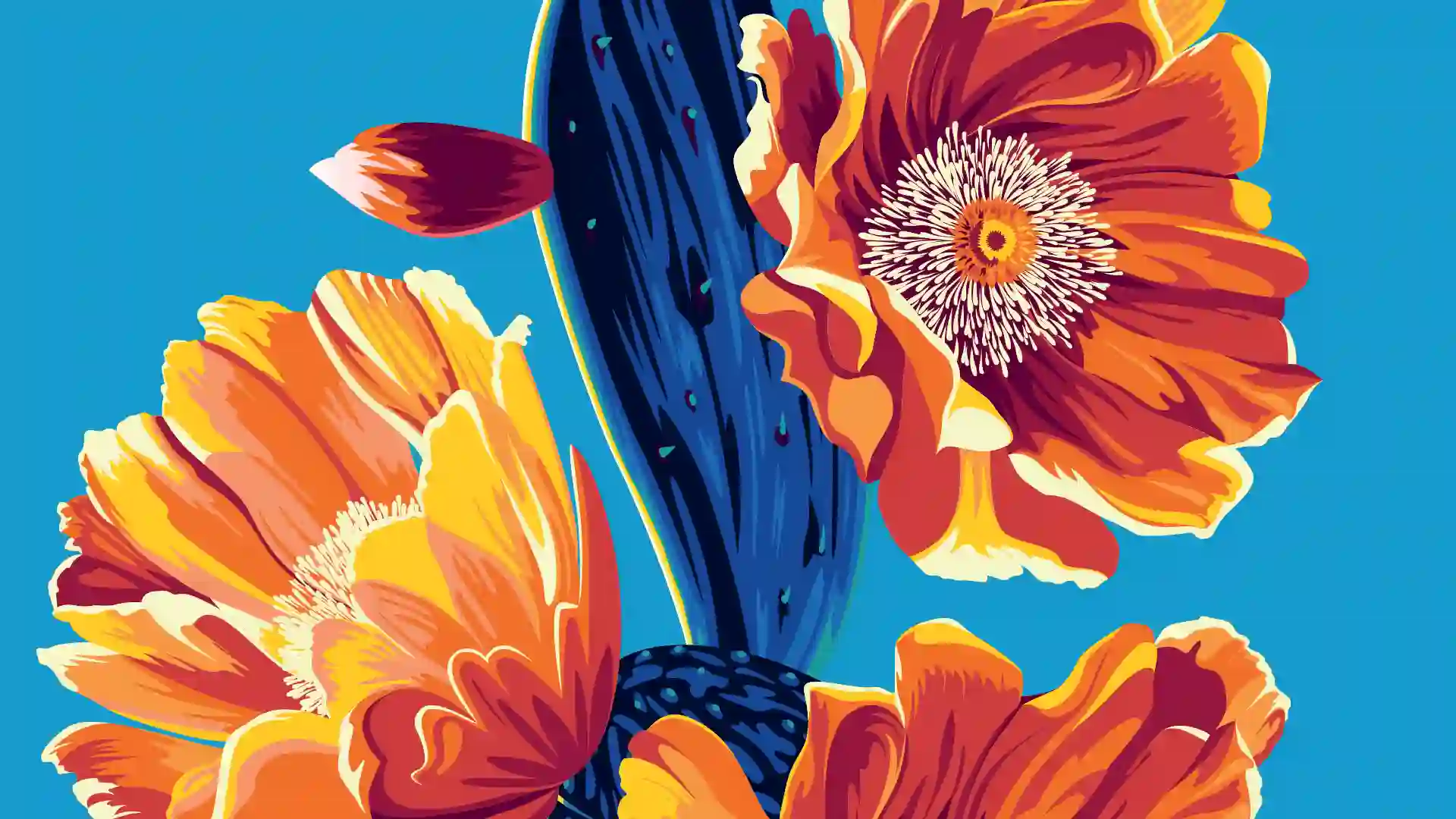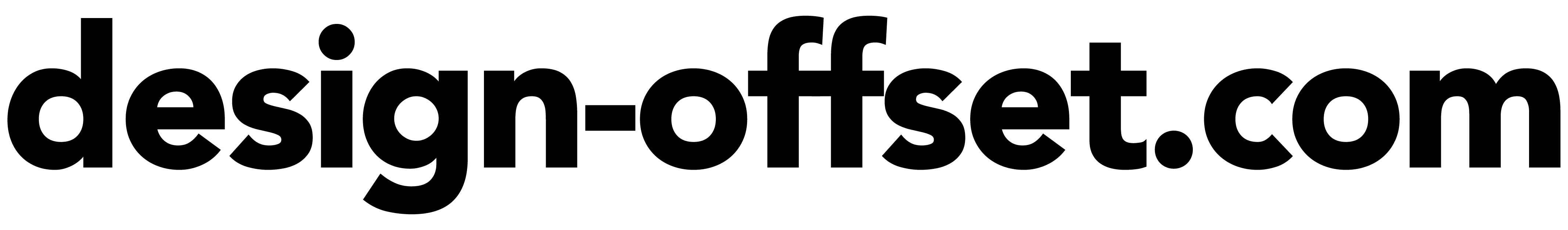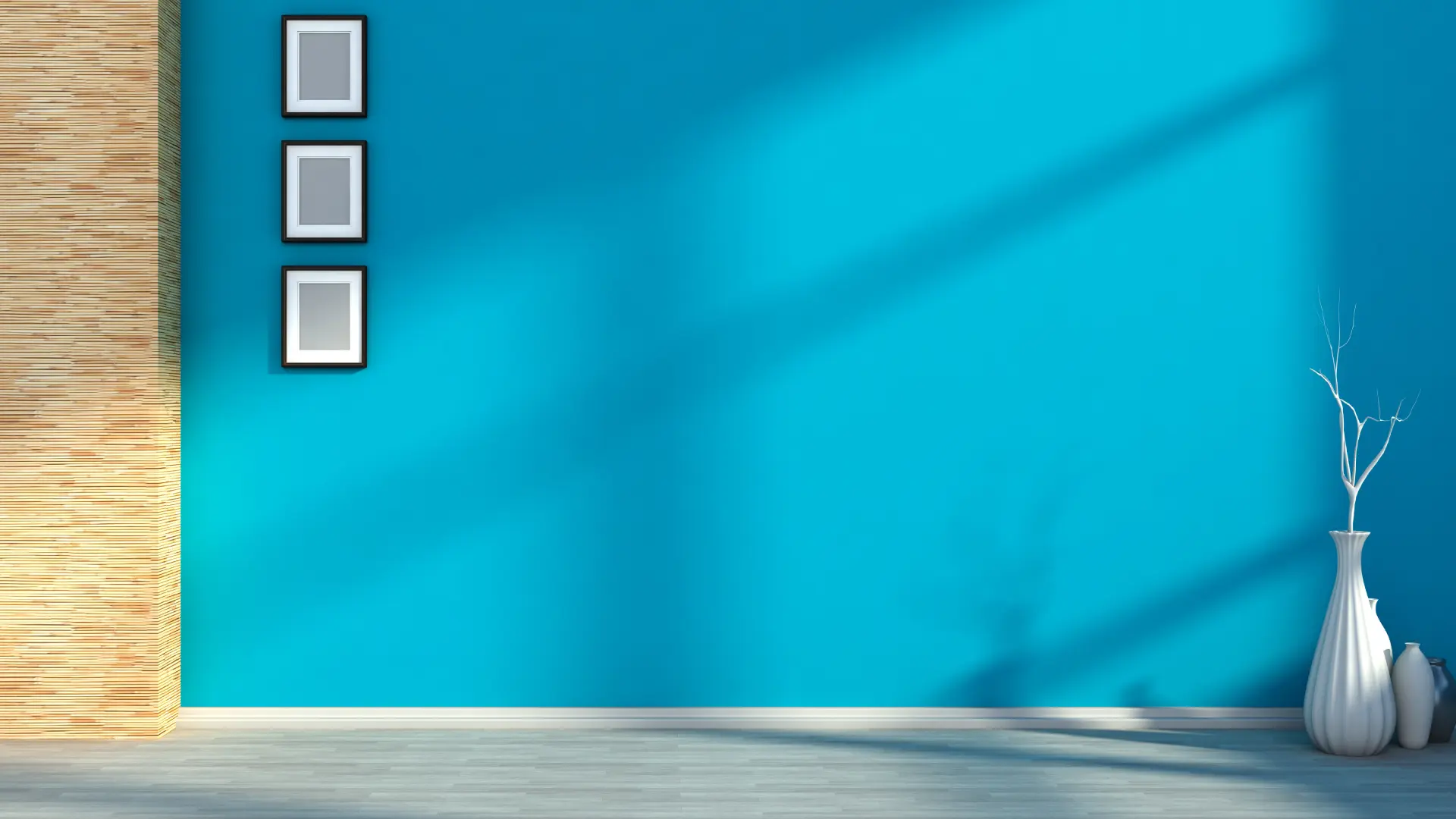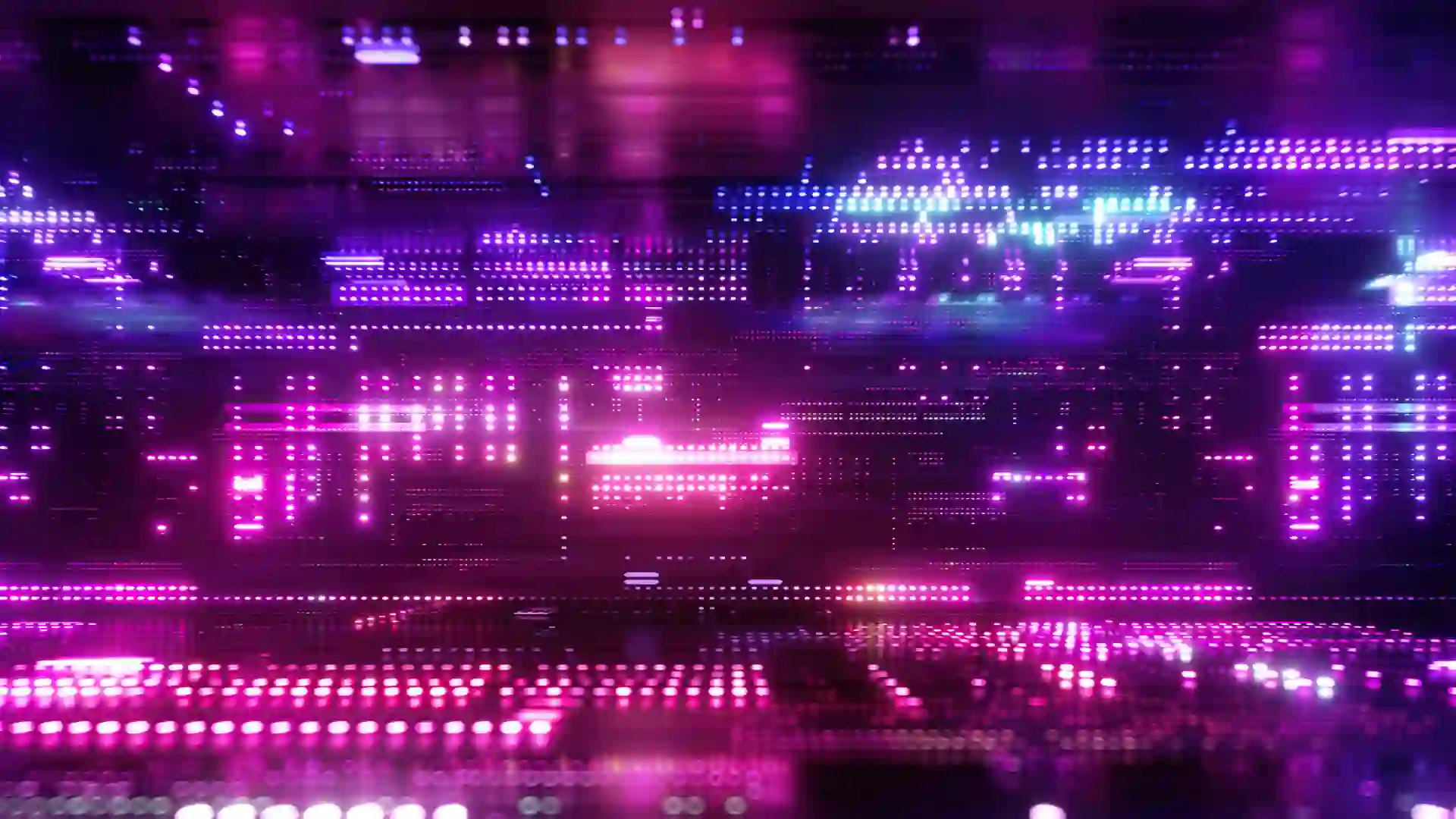This page contains affiliate links.
Illustrator
【2026】How to get Adobe Illustrator for free, 2 official ways
There are two official ways to access Illustrator in Adobe Creative Cloud for free.
This article will walk you through both options.

Categories : Illustrator
Adobe Illustrator Official Page https://www.adobe.com/products/illustrator.html
About Illustrator
Illustrator is a tool for creating vector designs.
It is widely used for designing logos, icons, infographics, and illustrations, taking advantage of vector graphics that do not lose quality when scaled up or down.
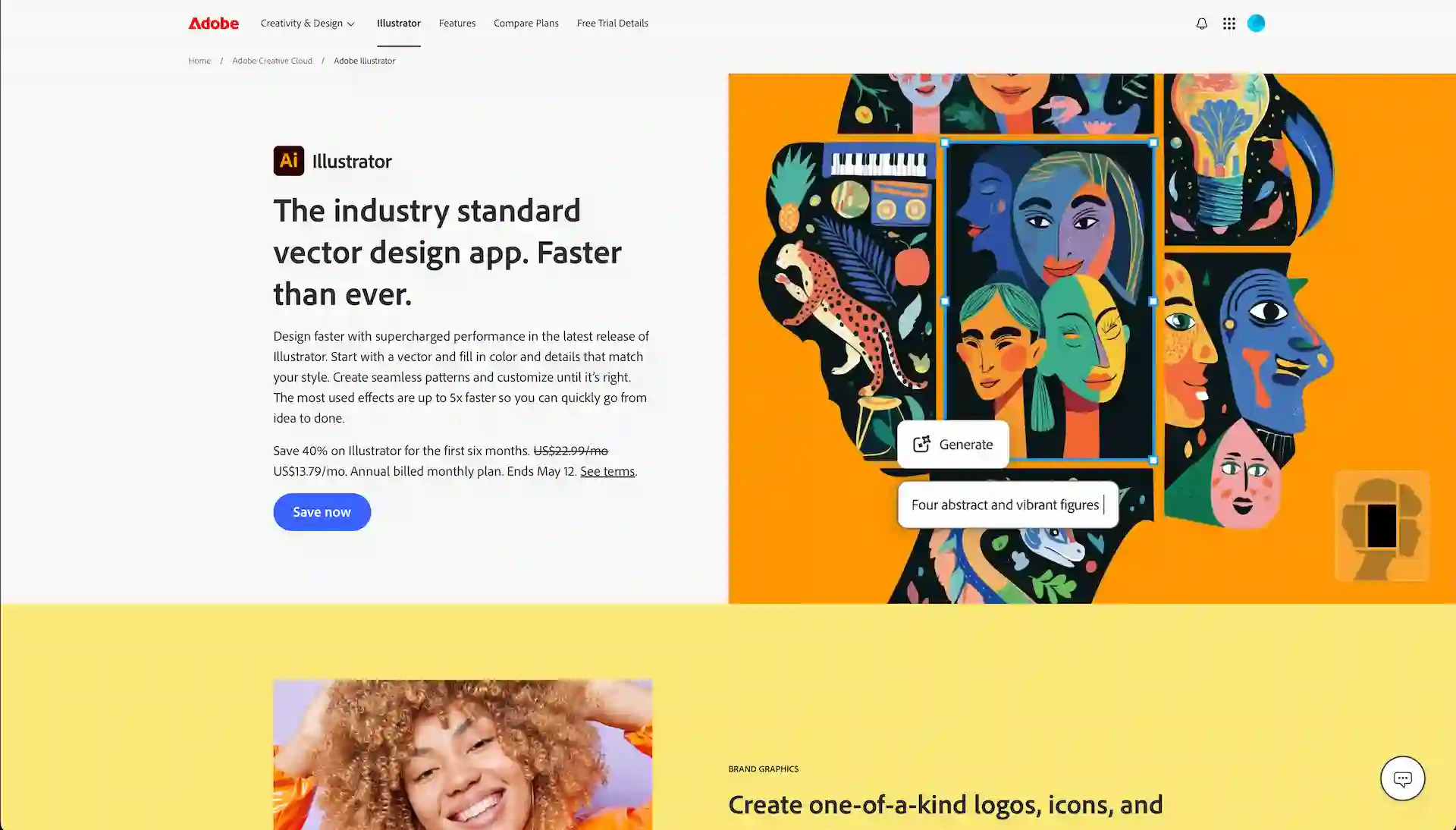
Adobe Illustrator Official Page
2 Ways To Use Illustrator For Free
There are two ways to use Adobe Illustrator for free :
1. Try the free trial of Illustrator
2. Earning downloads on Adobe Stock
Let’s take a closer look at each of these options.
1. Try The Free Trial Of Illustrator
You can use Illustrator for free for the first 7 days with Adobe’s official free trial.
There are three subscription plans available for using Adobe Illustrator.
| Plan | Pricing | Notes |
| Illustrator | US$22.99/month | |
| Creative Cloud Pro | US$69.99/month | 20+ Apps, 4,000 credits/mo for Firefly premium features. |
| Creative Cloud Standard | US$54.99/month | 20+ Apps, Illustrator for iPad is limited to basic features. |
* Annual, billed monthly
A free trial is available with every plan.
To start your free trial, simply select a plan by clicking the “Free Trial” button.
Even during the trial, you’ll have full access to all the features of the full version.
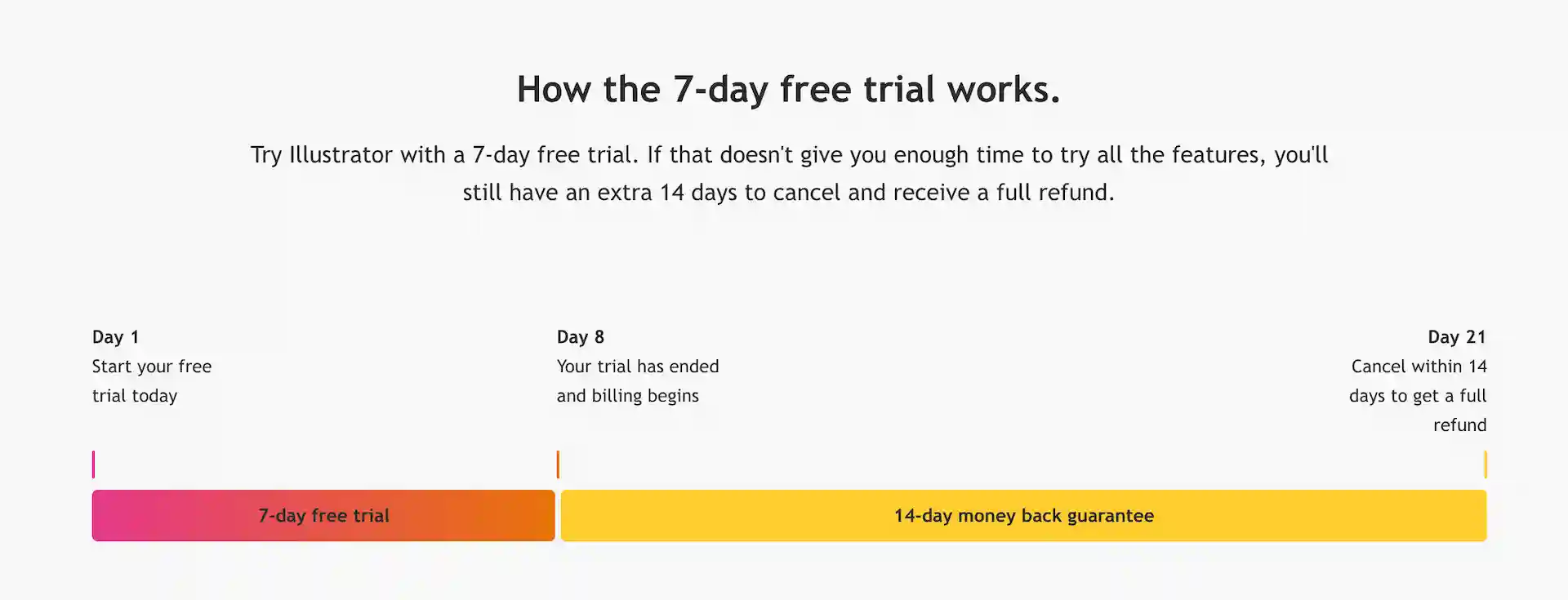
Adobe
As shown above, you can cancel within 14 days after starting a plan and receive a full refund, meaning you can effectively use Illustrator for free for up to 21 days.
About three weeks should be enough time to try out the main features of Illustrator and get a feel for how it works.
2. Earning Downloads On Adobe Stock
If you want to keep using Illustrator for free, consider becoming a contributor (content seller) on Adobe Stock.
By reaching a certain number of sales within a year, you can qualify for the bonus program, which grants you a free 1-year license for the Illustrator Single App plan.
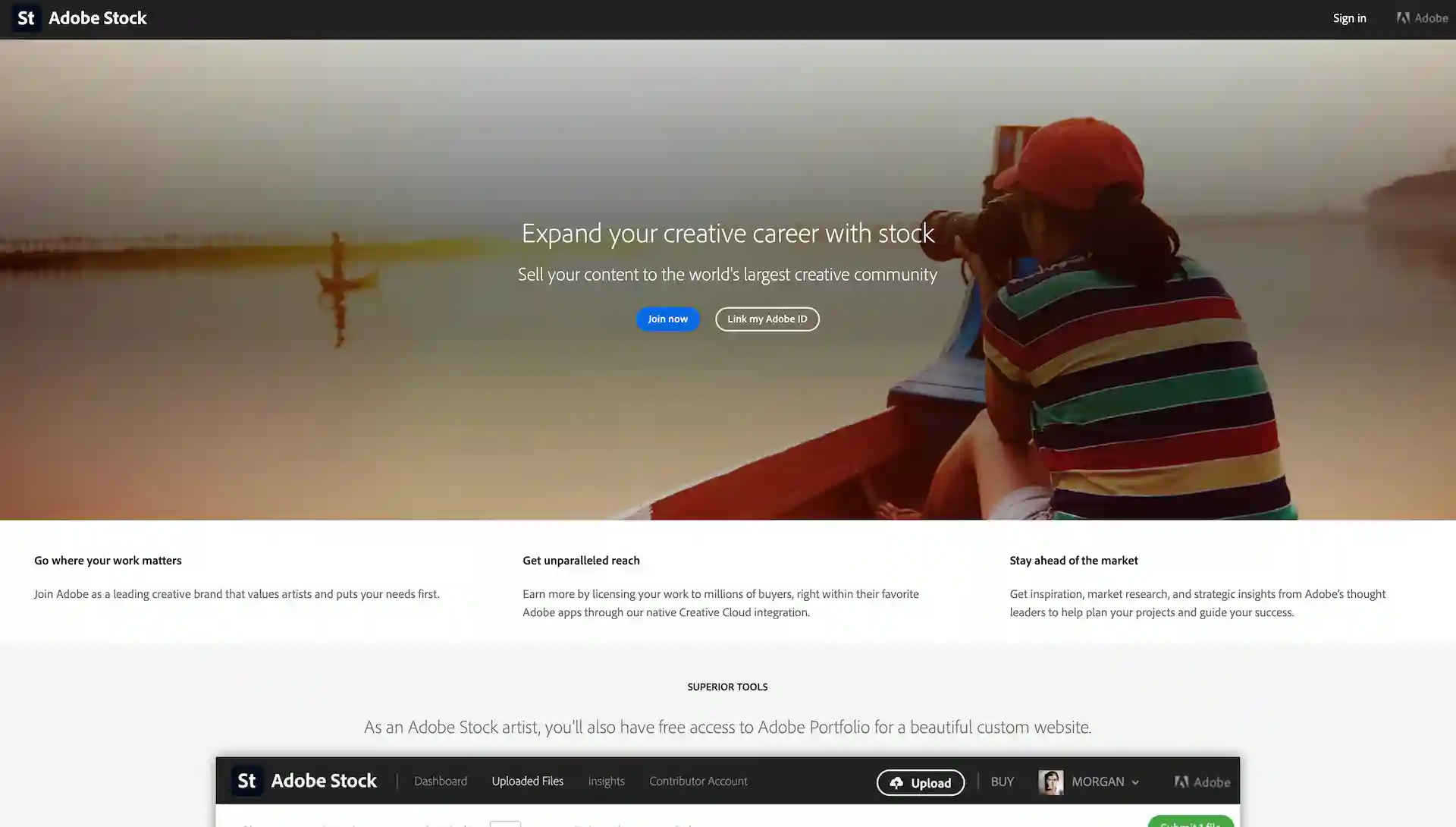
Adobe Stock Contributor Page
Anyone with an Adobe account can become a contributor for free and sell their work created with Illustrator or other tools.
Here are the requirements to qualify for the bonus program:
・Sell over 350 assets on Adobe Stock in one year
・Be an active contributor
Once you meet the requirement, it becomes easier to qualify again in the following years - allowing you to continue using Illustrator for free.
An active contributor is defined as a user who submits and gets approval for more than 150 new assets per year.
The threshold isn’t too high, so it could be a good opportunity to give it a try.
Learn more about the bonus program here.
Special Offers On Adobe
You can find the special offers such as latest deals, promotions, and discounted plans on Adobe’s official website.
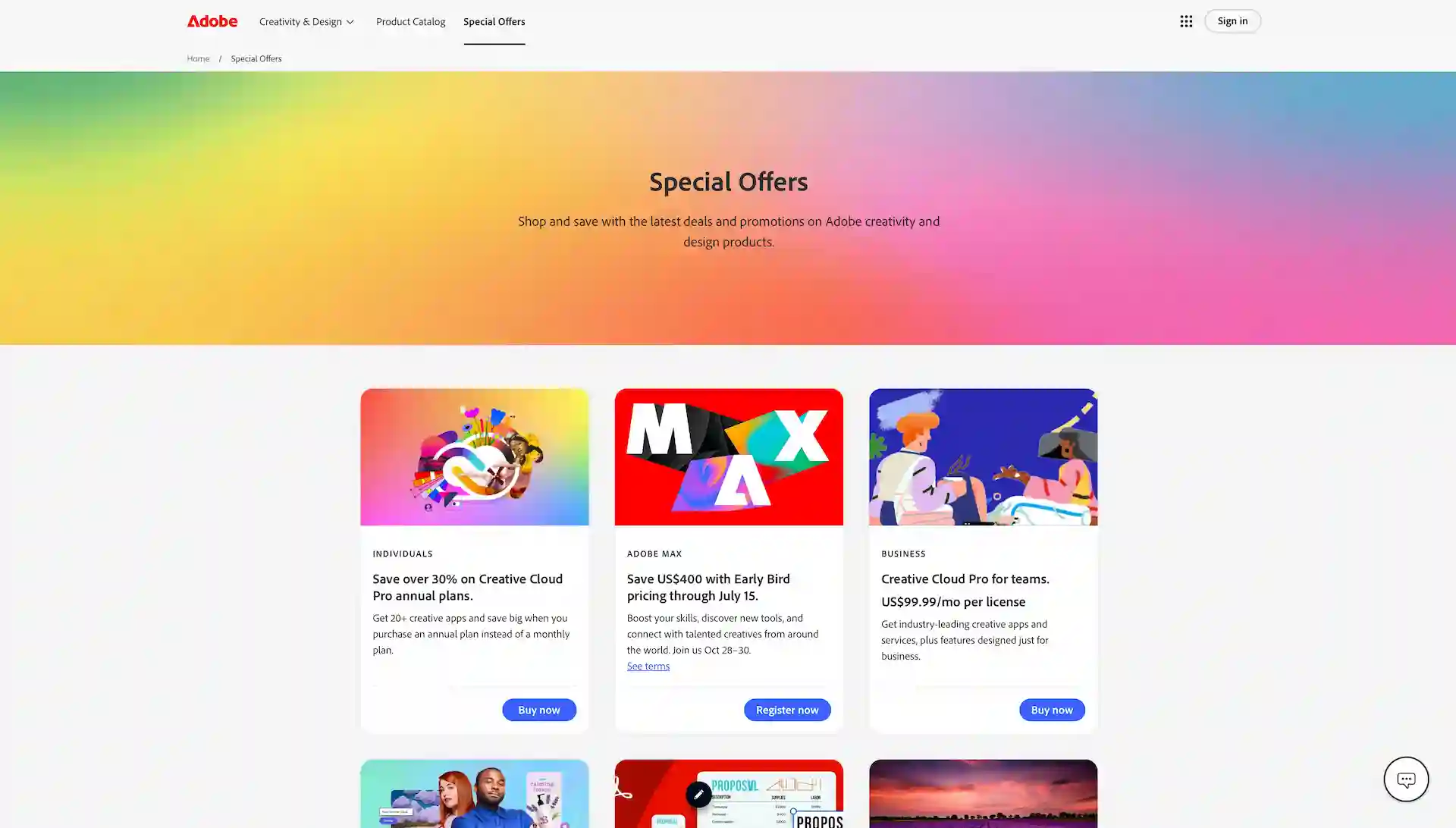
Adobe Special Offers Page
It’s worth checking out if you’re interested.
Conclusion
We’ve explained how you can use Illustrator for free.
Start by taking advantage of the free trial.
Becoming a contributor on Adobe Stock could open the door to continued free access down the line.
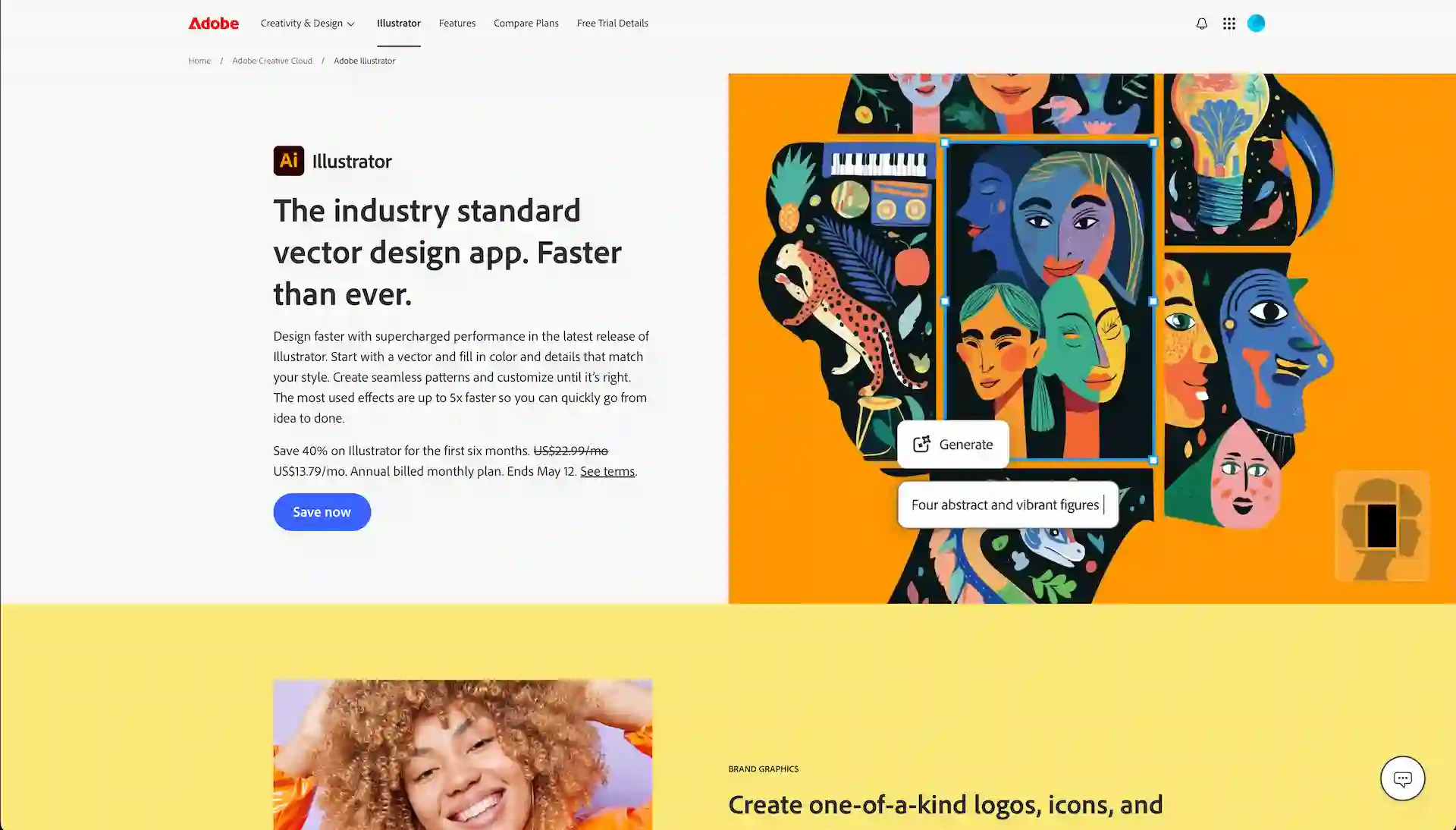
Adobe Illustrator Official Page
You May Also Like
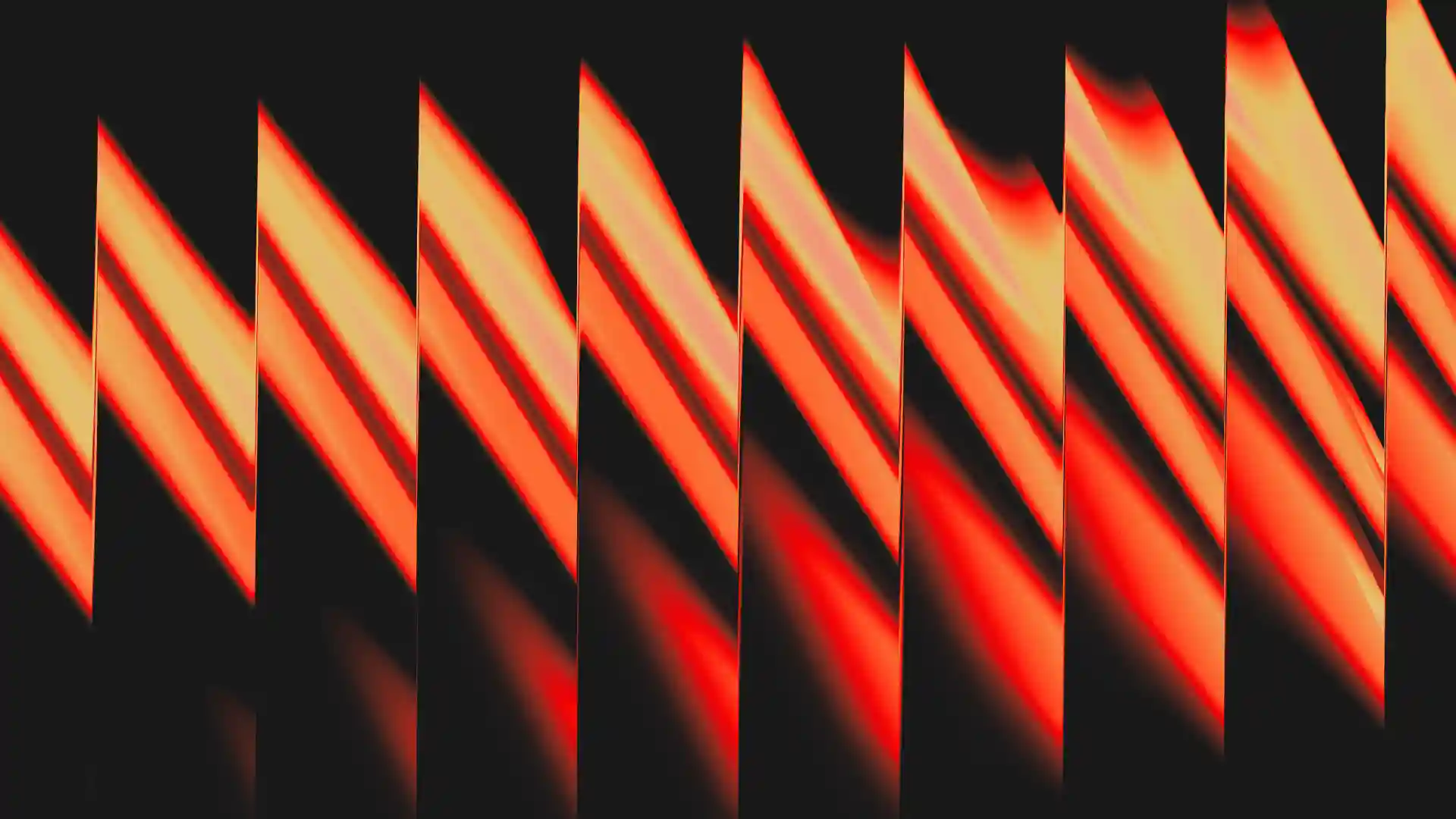
Adobe Firefly Adds Luma AI Ray 3.14; Supports “Modify Video” for AI Video Editing

Adobe Firefly Launches Unlimited AI Image and Video Generation Campaign Through March 16

【2026】How To Get Adobe Lightroom for Only One Month: Pricing and Ways to Save